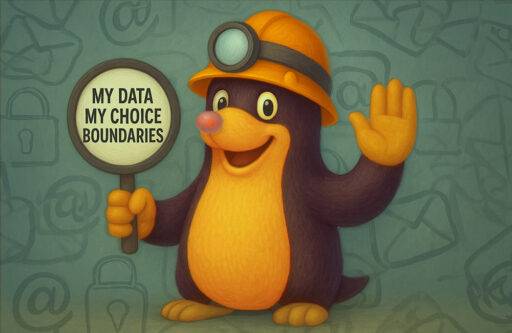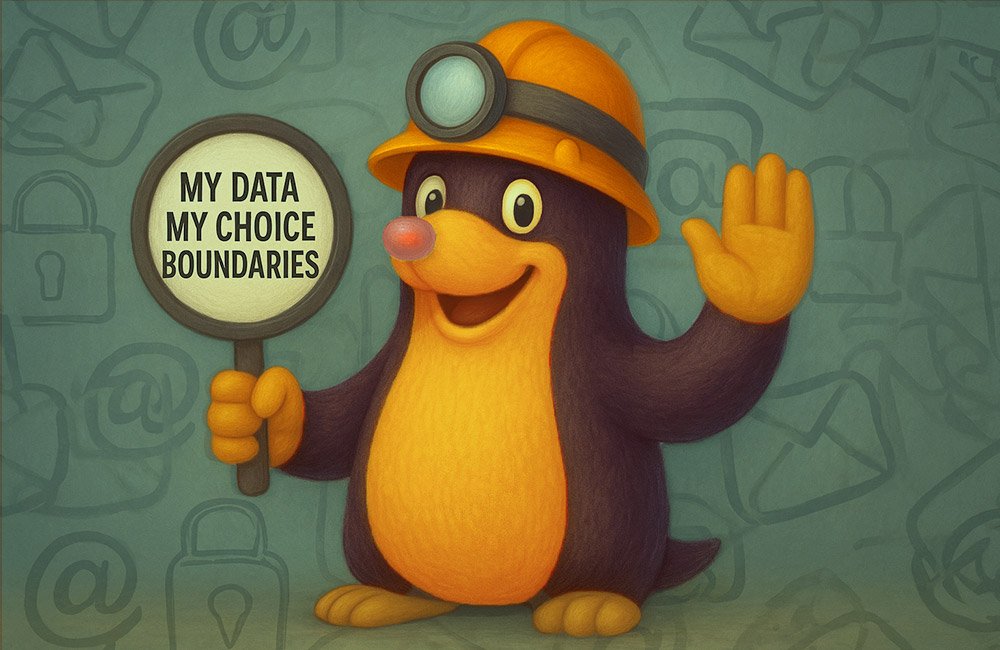Introduction to Privacy Online
Table of Contents
Every click we make leaves a trace, every app demands permission, and every service feels like it comes with a silent, invisible cost.
And yet, behind the pop-ups and endless cookie banners, a quieter, more determined search unfolds—the search for digital privacy itself.
When I open my browser, I not only see a convenient tool, but it also feels like I’m walking through a crowded, hyper-aware marketplace. Of course, there’s attractive color and convenience. Still, there are also eyes everywhere—invisible shopkeepers taking notes on what I pause to look at, what I skip, and what I eventually ‘buy’ with my attention. The more I linger, the more the world seems to know about me.
Still, I stay because the web isn’t just a market, it’s a library, a café, a classroom, and a vital part of modern life. What I seek is discernment. I don’t want to vanish; I want to control my digital footprints.
The Cost of ‘Frictionless’ Convenience
We trade our attention for access. We give up fragments of ourselves—location data, purchase history, and facial scans in exchange for services that promise to make life easier. But easy isn’t always reliable. The smoother the interface, the less we notice the transaction happening underneath.
Many of us scroll through terms and conditions with the same fatigue as we feel skimming spam. Out of decision fatigue, we accept information without reading. It feels like a non-choice.
But awareness and agency begin in the smallest moments: clicking “no” to unnecessary permissions, or asking why a calculator app needs access to my microphone. These small refusals are rebellious reminders that convenience is not neutrality; it’s a design choice. A frictionless experience makes exchanges invisible.
Pillar Concept 1: Understanding the Digital Landscape
You don’t have to hide to search for privacy online effectively, but you do need to become an informed digital citizen. And you don’t need to be a technical expert; however, understanding the following three core concepts that govern your online experience is crucial.
1. The Data Broker Ecosystem
Your data isn’t just sitting in Google or Meta’s servers; it’s sold and aggregated by companies you’ve never heard of, called data brokers. They collect everything from your credit score to your magazine subscriptions, forming an incredibly detailed profile of you that influences everything from the ads you see to the loan offers you receive.
2. The Algorithm as a Curator
Your feeds aren’t showing you “the world.” They’re showing you a hyper-personalized version of reality optimized for engagement—which often means outrage or emotional amplification. Understanding this means recognizing that your digital feed reflects your anticipated desires, not an unbiased window into reality.
3. The Myth of Anonymity for Privacy Online
Nothing is truly anonymous online. Even if you don’t use your real name, companies can use a combination of device, browser, and network details to create a unique digital fingerprint. This fingerprint allows them to track you across sites even if you clear your cookies. Therefore, tools that obscure or randomize your digital fingerprint are crucial.
Pillar Tools: Building Your Digital Boundaries
The right online privacy tools will turn awareness into action. Think of these tools as practical ways to shape experience rather than radical anti-tech measures.
1. Browser & Search: Your First Line of Defense
- Browser: Switch from Chrome/Safari to a privacy-focused browser like Mozilla Firefox, which offers enhanced tracking protection, or Brave, which blocks ads and trackers by default.
- Search Engines: Consider switching from Google Search to DuckDuckGo or Startpage. They don’t track your search history, so you get truly private results.
2. Email: Decouple Your Digital Identity
- Alternative Email Providers: Stop using email as your primary login credential. Instead, use end-to-end encryption services like ProtonMail or Tutanota for sensitive communication.
- Aliases: Use an email alias service like SimpleLogin or AnonAddBox to create a unique, disposable email for each website, so if hackers breach one site, your primary inbox remains safe.
3. Permissions & Passwords: The Foundations
- Password Manager: Immediately stop reusing passwords. Use a reputable manager like Bitwarden or 1Password to generate and store long, complex passwords.
- Review App Permissions: Periodically open your phone’s settings and revoke permissions for location, microphone, and photos from apps that don’t absolutely need them to function (e.g., a weather app doesn’t need your mic).
The Goal: Stewardship, Not Secrecy
When we search for privacy online, we’re not trying to be a ghost; we’re trying to become a steward of our personal data.
We can’t control every tracker, every cookie, or every unseen data trail. But we can choose:
- What to reveal (The service gets an alias, not my primary email.)
- When to update (I’ll wait on the newest, shiniest “smart” device.)
- How to exist online (I will use my privacy browser for sensitive research.)
Privacy, when practiced with awareness, is not the absence of visibility, but the presence of understanding. It is the grace that comes from making deliberate choices and learning about where our attention, data, and authentic selves end up.
Now that you have the essential tools, what is the first small change you’re going to make to your digital life this week?
Momo Explains: What Are “Cookies” Anyway?
Hey there, fellow digital explorers! Momo the Mole here! I’ve been digging around the web for truth, not treasure. But truth is priceless, right? Especially regarding those pesky little things called ‘cookies.’
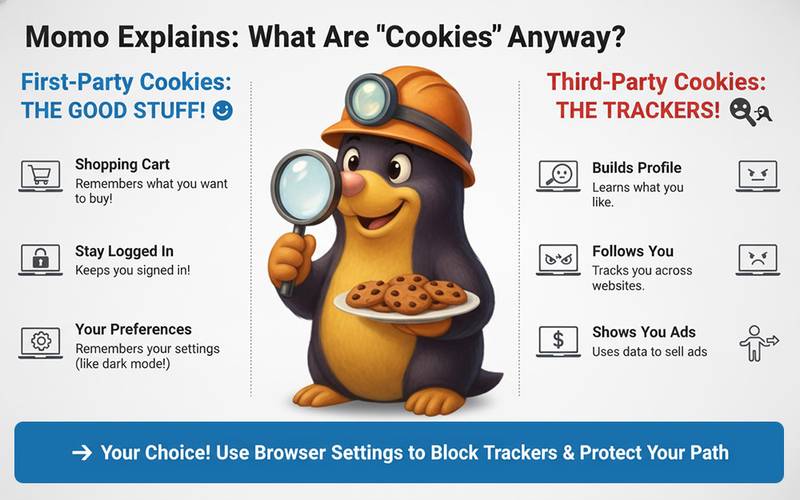
Now, when you hear ‘cookie,’ you probably think of something delicious, like a chocolate chip or oatmeal raisin! But on the internet, ‘cookies’ are totally different. They’re not edible, and they don’t taste like anything!
Imagine you visit a new shop in town —let’s say a super cool toy store.
- The first time you walk in, the shopkeeper doesn’t know you. You browse around, maybe pick up a toy car, then put it back.
- The next day, you come back to the same toy store. Wouldn’t it be nice if the shopkeeper remembered you? Maybe they say, ‘Welcome back! Still thinking about that toy car?’ Or perhaps they know your size if you bought a t-shirt last time?
Well, on the internet, a ‘cookie’ is like a tiny digital sticky note or a small ID tag that a website puts on your computer or phone when you visit it. It’s super small, just a few lines of computer code.
What Do These Sticky Notes Do?
These digital sticky notes are actually pretty helpful sometimes! They help websites remember things about you, making your online experience smoother. Think of them like:
- Your Shopping Cart: When you add items to a shopping cart on a website, a cookie remembers what’s in it if you go to another page or get distracted. Without it, your cart would empty every time!
- Staying Logged In: You know how you log in to Facebook or your email, and it keeps you logged in even if you close the tab? That’s a cookie saying, “Hey, this is Momo, and he’s already signed in!”
- Your Preferences: If you set a website to show you the weather in your city, or choose a dark mode theme, a cookie helps the website remember that for next time.
See? Pretty handy, right? They help make the internet feel more personal, like that friendly shopkeeper who remembers you.
But Here’s Where It Gets Tricky: Third-Party Cookies
Now, here’s where my mole senses start tingling! Not all cookies are from the website you’re actually visiting.
Imagine you’re in that store again. The shopkeeper might put a sticky note on you (a ‘first-party cookie’) to remember your favorite toys. That’s fine!
But if, while you’re in the store, a different person – maybe someone from a candy store down the street, or even a detective – also sneaks in and puts their own sticky note on you? That’s a ‘third-party cookie.’
- These third-party cookies are usually set by advertisers or tracking companies, not by the website itself.
- They want to follow you from that toy store, to the candy store, to the shoe store, and even to the library!
- They collect information about all the different websites you visit and what you do on them. They use this to build a profile of you – what you like, what you might buy, even what you’re interested in. Then, they show you very specific ads.
That’s why sometimes you look at a pair of shoes on one website, and then you see ads for those exact same or similar shoes everywhere you go online! It’s those pesky cookies doing their tracking work.
So, What Can You Do About Cookies?
Don’t worry, you’re not helpless against these digital sticky notes!
- Cookie Banners: Those pop-ups that ask you to ‘Accept All Cookies’ or ‘Manage Preferences’? Those are your chance to say ‘no’ to some of the tracking! Look for ‘Reject All’ or ‘Essential Only.’ It might take an extra click, but it’s worth it.
- Browser Settings: Your internet browser (such as Chrome, Firefox, Safari, or Brave) has settings that let you control cookies. You can often:
- Block Third-Party Cookies: This is a big step!
- Delete Cookies: You can clear all your cookies regularly, though this means you’ll have to log back into websites.
- Use a Privacy Browser: Browsers like Brave or Firefox are designed to block many trackers and third-party cookies automatically.
- Online Privacy Tools: Some tools, like browser extensions, can help identify and block trackers that use cookies.
So, remember, “cookies on the internet are often useful little helpers, but always keep an eye out for those third-party trackers trying to follow your path. You have the power to decide who gets to stick notes on you! Now, who wants a real cookie?
Related reading on How I Search
- How I Search for Truth (When Everything Feels Biased)
- How I Search My Name — What Digital Footprints Reveal
- How I Search for Peace Online
External Links for Privacy Online
- Mozilla’s Privacy Not Included guide helps users make informed choices about the technology they trust.
- Organizations like the Center for Humane Technology encourage reflection on how digital systems shape our attention and autonomy